VtubeReflect
A downloadable tool
Download NowName your own price
VtubeReflect captures your desktop and projects light onto your vtuber avatar. Load in a .vrm model and link to VSeeFace with vmc (in general settings of VSeeFace). Supports reflections of the monitor if using pbr materials (looks great with glasses!). Read the ReadMe.txt file for instructions on configuring obs.
If you have problems with this app leave a comment and I'll try and help you out. If you like this app and want to support me: follow me on twitter @ooseykins or buy my game on Steam! https://store.steampowered.com/app/1627610/Jgsw/
Download
Download NowName your own price
Click download now to get access to the following files:
VtubeReflect_1_06.zip 31 MB
Development log
- Reflections fixOct 02, 2021
- Update to UniVRM v0.83.0Sep 15, 2021
- Fix movement range sync bugSep 14, 2021
- Minor bug fixesSep 10, 2021
- Performance UpdateSep 06, 2021
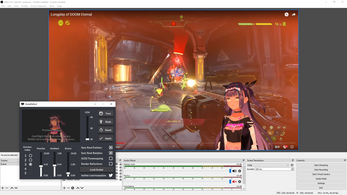
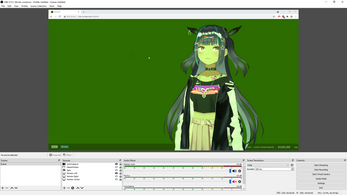
Comments
Log in with itch.io to leave a comment.
Hi there! I've run into a teensy issue with this,
everything else seems to be working properly, and I've installed the unity capture .bat file that comes in the zip folder, but it still doesn't show up as a video capture device in my OBS
is there any known way of fixing this?
Is your OBS freezing when you try and select a video capture device (camera icon)? If so: the error is probably with an nvidia driver update last October. The only fix I know of for that bug is rolling back to the earlier driver, which I don't recommend. I've been away from the Vtuber software stuff for some time, so this feature may be available in VNyan or VSeeFace, as well it can be done using some tricks in OBS. Here's the old guide from Graves: https://twitter.com/Virtual_Graves/status/1434154401707397120
No freezing when in OBS, it just doesnt show up as an option when I open a new video capture device source. The guide you linked is for StreamFX which is unfortunately only available through a paywall now
I have confirmed screen color is available in vnyan
will there ever be support for the vsf fileformat?. vsf allows me to put in shaders i need and vrm wont meaning my character looks messed up
No. VSF is (afaik) a closed format: if you want this kind of lighting feature probably ask the devs of VSF (Emiliana?). VtubeReflect is not in active development and has no planned updates.
Is it possible to manually offset the position/scale of the screen?
No, sorry!
Hello! Does this app support emissives?
I haven't directly tested it myself, but it supports Unlit, Standard, and MToon. You can see glowing eyes in this video: https://twitter.com/snuffyowo/status/1434063824961814530 , which I think they used unlit or MToon for (with bloom turned on)
Will there be a version for 2D models?
No. This feature already exists in VtubeStudio. For other 2D vtuber software try the method in this post: https://twitter.com/Virtual_Graves/status/1434154401707397120
Can't you customize your app without uploading an avatar?
This would be a breakthrough, because the analog from Graves works better, albeit with a lot of scenes in OBS.
I use VSFand it's terrible without emotion.
Sorry, not sure what you're asking with your question!
For your second point: the method I use for calculating the screen colour is more accurate than Graves' method (and probably VTubeStudio) and this app works with PBR materials (standard shader). If neither of these things matter to you and you'd rather have the performance, use Graves' method, I wholeheartedly endorse it!
And thirdly: unfortunately VSF is a closed format and while I'd love to add support there isn't an easy avenue to doing so. It's more likely Emiliana will add the lighting effect to VSeeFace.
I'm still working on stuff with this app behind the scenes, but there will be a while before any features are introduced.
I do not speak English, so as I understand it, you did not understand me, I understood on the third point, thanks, I will wait for improvements)
Would love to use this app - I currently fake my lighting in OBS. I use a VRM avatar, but I use the Standard shader rather than Toon, and am getting a lot of errors: https://imgur.com/yVvFNoy
Is this using a model made for VSFAvatar or the standard shader like Vroid has?
It's not a model made for VSFAvatar - it's a model from VRoid Studio, edited in Blender and Unity 2019.4.21f1 using UniVRM 0.71.
Just to check, I updated to the latest UniVRM 0.83 and made a new test model - this is one of the VRoid Studio example models, and all I've changed is the face materials, changing the "MToon" shader to the "Standard" shader. These are set to either "Opaque" or "Cutout" rendering. "Standard" shader is a supported shader for VRM models, I know that most people don't use it though!
You can test for yourself using this model:
https://hub.vroid.com/en/characters/8141690519945910041/models/91056800163305760...
Update now available! Thanks for your help! https://oose.itch.io/vtubereflect/devlog/294323/update-to-univrm-v0830
This app is really cool and useful to achieve that little extra immersion for the viewers. I look forward to more development and features in the future. That said, please add .vsfavatar support like others in the comments are suggesting!
I LOVE YOUR APP!!! Though I second the support of .VSFAVATAR as well as .VRM!! I'm sure you could do some crazy creative stuff with the materials that .VSFA would allow!!
Amazing work, I'm in love <3
Add please VSFAVATAR format!
Hey, have you done anything for Streamlabs or how to set it up there? The program is super cool!
I haven't use Streamlabs but it should work fine with it, just add it as a source like you would in ordinary OBS
How do you move the Z-axis inside the program? A & D are the X-axis, but W & S just zoom in and out.
Point up or down then use W&S